New features and enhancements to K365 Cloud are now live!
Features
Set Multi-Geo location in Service Definitions
Previously if Multi-Geo was enabled in K365 Cloud the requestors PDL (preferred data location) would be used to set the location of any Teams or Sites data, that are created.
Now there is a new option in each Service definition to set a default and allow requestors to choose the location from the central or satellite locations configured.
Take control of where the data for your Teams and SharePoint Sites are stored.
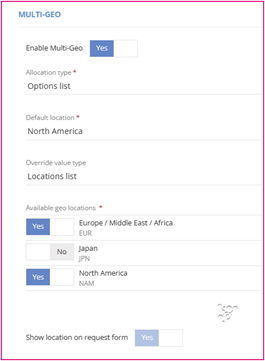
Base Group selection for Custom People Picker Columns
In the K365 Cloud app managers can create their own columns to collect metadata that will be useful for their requests. For the people picker columns the people who can be selected can be limited to a specific Security Group in your tenant. Only the members of the Security Group can be selected when a request is made.
Use this option if there are
- Multiple organizational/business units
- Restrict Guests being selected as an Owner
- Only allow managers to be set as an Owner
Or much more…
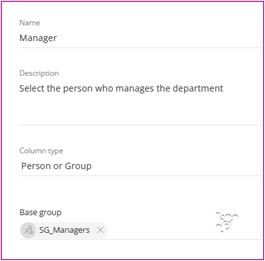
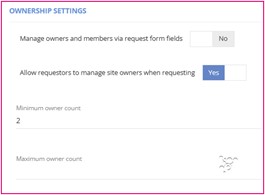
Set a Minimum or Maximum Number of Owners
When creating a service definition you define how to manage the owners of any new requests.
When you allow the requestors to manage the {Owners} you can define a minimum and/or maximum number of owners that are allowed to be selected at the request, when changes are made via Actions and in Compliance Policy owner checks (Premium feature).
Many customer have used custom columns to achieve 2 minimum owners, by configuring {Primary Owners} & {Secondary Owners} columns. These can now be replaced with the {Owners} column with a minimum of 2 owners defined. Making changes can be achieved using the ‘Add Owners’ or ‘Remove Owners’ actions.
The Primary Owner and Secondary Owners columns can be kept in your request form if they are your preference, they will not be impacted by the minimum/maximum settings and will need the ‘Update Details’ action to make changes.
Fixes
This release has focused on resolving issues that have been impacting some users in the K365 Cloud app. Below is a list of fixes that have been resolved:
- Compliance rules edit and delete icons appeared greyed out – Fixed
- Inability to delete columns linked to a deleted form – Fixed
- Lifecycle reminders being sent for deleted staged – Fixed
- Inability to delete Custom Actions – Fixed
- Required Protected API toggle for Teams Activity compliance policy – Removed
Contact our team today to find out how we can support your business records compliance and governance.
