Data Migration is a topic that gets raised time and time again in our industry, and people continue to struggle in getting it right.
At some point you will likely be faced with the challenge of migrating data into your EDRMS.
Whether you are implementing HP TRIM / HP RM or migrating data from a legacy system into an existing HP TRIM / HP RM dataset, the challenges are the same.
Migrating data is complex and difficult so you will need to be prepared and organised. Often there is disconnect between IT and Records Management, making the project painful and lengthy, so we thought we could share the custom solution that we developed for a client recently…
A large NSW Government Department approached us to assist in migrating their engineering plans and drawings into HP TRIM. They had suffered some common pitfalls in past attempts and they did not want a repeat performance so they called in the cavalry!
To address these issues we developed a user-friendly custom Data Migration Tool that could be used by anyone (no coding experience required). A clear and easy interface drove the bulk data migration tool that allowed for documents and records to be loaded into HP TRIM / HP Records Manager. It even had the option to attach the file as a Rendition in HP TRIM / HP RM.
The client was now able to load items such as scanned images, legacy data, folders/files from network drives, large engineering plans and drawings; and any other data source extracted using an Excel Spreadsheet.
Kapish suggested to undertake some data cleansing and validation during the project. The custom Bulk Data Migration Tool provided users with a simple and quick way to validate and cleanse document and record metadata such as: Author or Owner Location, File/Folder/Container, Record Title, Rendition Path, Electronic Document Path, Date Created, Notes, etc.
Key Features & Benefits of Kapish Custom Developed Bulk Data Migration Tool
- Simple and easy to use wizard style interface
- Load all types of documents formats, such as scanned images, folders and files from network silos
- Load new or update existing documents & records in HP TRIM / HP RM
- Load electronic renditions of documents
- Validate data load before committing changes in HP TRIM / HP RM
- Detailed exception logging
- Controlled Data Cleansing
- Quick installation and no-coding required
Here at Kapish we are constantly engaged in migration projects, so if you need more information on our custom Bulk Data Migration Tool or the consultancy services we offer, please complete the form below or call us on (03) 9017 4943
If you are considering undertaking a data migration project that is hugely complex and the requirements are beyond the scope of an end user bulk migration tool, then we are more than capable to help with an array of experience in such projects. You may also be interested in reading this article that was published recently on the IDM website.