Today, we are pleased to announce the release of Kapish PDF Wizard Version 2.0 which is available for download from the Kapish website.
New features you’ll be able to take advantage of include:

Ability to add Watermarks to Documents
Version 2.0 provides users with the ability to add watermarks to PDF documents. Watermarks can be applied as either a Revision, Rendition or to the PDF before emailing.
Organisations can create Watermark Templates for the users to select from the dropdown menu or they have the option to input custom text to create the watermark specific to the current PDF. This provides consistency as well as the option for customisation when required.
Enhanced Saving Formats
The Saving Formats have been enhanced for Kapish PDF Wizard 2.0. There is now the option to save PDF’s in a PDF/A format. This ensures compliance with archiving standards and allows organisations to simplify the archiving process from the point of creation.
Finalise PDFs
Another time saving feature developed for version 2.0, is the ability to finalise a PDF upon its creation. Organisations can choose this to be applied across the board or leave it for the individual to decide on a per document basis. This feature increases the ability to customise the product to suit internal processes.
Disable ‘Send To’ Menu Options
Further enhancements have been made to the Kapish PDF Wizard 2.0 menu items to allow certain functionality to be disabled by Administrators if required. This allows organisations to further customise the Kapish PDF Wizard 2.0 to suit business needs.
Content Manager 9.1 Compatibility
Work was undertaken to ensure Version 2.0 is compatible with the latest version of Content Manager 9.1.
If you would like to find out more, see the official Kapish PDF Wizard 2.0 Release Notes, or contact the Kapish team to arrange a demo or evaluation.