Thanks to everyone who attended our recent webinar. We have received lots of great feedback about the event and also some further questions about the HP RM SharePoint Integration solution.
We received a lot of questions during the webinar that we were unable to answer due to time restrictions so we decided to summarise all the questions and publish these on the blog. We think these answer all of the questions but if we missed one then please contact us.
If you missed the webinar or you’d like to watch it again, the recording of the session is available on Kapish TV.
Does HPRM record the versions that come from SharePoint?
The behaviour is configurable. You can have it capture all versions as revisions on the record, or just capture the latest version.
Can the Lifetime Management Policies be used for other Content Types created directly in SharePoint such as Discussion Boards, Announcements, Calendars, Wiki Pages and other lists?
Yes. These Content Types will be captured as a metadata only record in HPRM.
Is a document only viewable in SharePoint while managed? (Metadata record in HPRM, but no document attached.)
The document can be viewed from HPRM as well, simply double-clicking the record as if it was a document and it will open. So even users who don’t use SharePoint can still view the content.
Is there any indicator in HPRM to show that the document is stored in SharePoint?
Yes, there are several metadata fields used by the SharePoint Integration that will show where the document exists, with a full URL to navigate to the document.
Is the integration reliant on SharePoint Timer Jobs to run?
There are no SharePoint timer jobs used. All processing is performed on the HP Records Manager servers.
Can a HPRM container be automatically created following the creation of a SharePoint Document Library or does it need to be manually created in RM8 first (and then linked to SharePoint)?
Yes, a container can be automatically created. Management rules allow you to define when containers should be created and how they should be created.
Can you leave a link in the SharePoint list once it is archived?
When this question is asked, it translates to “how can we get rid of it out of SharePoint but leave access to it in SharePoint”. If the aim is to leave a read only version accessible, then finalise the item and have it managed in place. You can think of this as, yes it provides stubbing, it’s just that the stub is a fully featured list item.
When a HPRM registered document is edited in SharePoint, does HPRM capture an audit item for the edit?
From version 8.3 the answer is yes. Before 8.3, some edit audits can be missed depending on what was done.
We are interested in using OneDrive for Business, can this content be managed?
There is full support for ODB content management. This could be covered in a future demonstration.
Has the HPRM Search within SP improved? i.e. Can you change the sort order so that newest content appears in the results first?
From version 8.2, a SharePoint federated search capability has been provided. This new capability allows much more flexibility including changing the sort order.
If you update a metadata field in HPRM (as in change the name of the field itself), will the usage of that field automatically be updated in SharePoint? In other words, are there any issues with changing your object model in HPRM and then having to fix “things” in SharePoint so everything still works, or will this happen automatically?
This depends on what you are changing. Some components of a string search do not rely on the caption of a field, however additional field searches will need to be manually updated within SharePoint and may no longer work. You shouldn’t be changing field names in HPRM at all or very often, so this shouldn’t be a common problem.
In SharePoint can you link to an HPRM Saved Search, rather than having a manual search string?
Yes, including for exposure.
Can you see the Author of the SharePoint document in HPRM?
Any field within SharePoint can be mapped to an equivalent field in HPRM.
Is integration with HPRM only available with SharePoint 2013?
There is still the solution based model available for SharePoint 2010, but the app based one is only available for 2013 as this is the only version that supports this architecture. We highly recommend updating to 2013 as Microsoft have gone to great efforts to make the upgrade process easy, and even allow there to be no change to end user experience.
Does HPRM capture all the changes made to a document in the audit history while the document is only metadata?
Yes.
Does HPRM record all document revisions while being edited in SharePoint?
If the document library supports versioning, then when the document is relocated, all versions can be brought across as revisions (configurable).
If the SharePoint user doesn’t have a HPRM licence, can their content still be collected and managed?
Yes.
For metadata only records (in HPRM), where there is a document on SharePoint, can you search for text within the document from HPRM using a Document Content search?
No.
Share Point be used as a “front end” for HPRM?
Absolutely. SharePoint is a great ECM platform and suits that purpose well.
A ‘Managed’ Word document can be retrieved from SharePoint via HPRM. Is it possible to do this the other way around? That is, have the document stored in HPRM but retrieved by SharePoint?
No, the SharePoint architecture does not allow this exact scenario. Exposure is the closest we can get to this, or using an App Part that lists that specific document.
If a list item is left in place in SharePoint, what happens to the record in HPRM if the list item is subsequently updated?
The SharePoint item is updated to reflect the changes to the record.
Is the management process the same for list data only content when there is no document?
Yes.
Is this solution optimised for Chrome, or can it be used with IE (if so, which versions?)
IE10 and 11 are the supported versions however, this is only for the configuration pages. If you are not performing configuration and are just a SharePoint user, whatever browser versions that SharePoint supports can be used.
Can you provide an overview of the federated search settings option?
This could be demonstrated in a future webinar.
Can you archive at a Project Site Level?
Yes.
Is it possible to finalise a document and send to HPRM but also have it still appear as a link in a SharePoint list/library?
Yes, if configured, the list item is left in the library as a read only list item.
Does Kapish or HP provide a ‘best practice’ guide for design of both SharePoint and HPRM?
No. Typically each organisation has a customised and tailored implementation specific to their requirements.