Micro Focus has just announced the release of Content Manager Version 9.4 and the new features are incredible!
There’s always a lot of anticipation around the latest release of Content Manager (CM) – like you we want to know what the new features are and what updates have been made. We’ve taken the opportunity to review CM 9.4 and have taken the hard work out of reviewing the various release documentation by highlighting the key new features below.
New Features
- Email notifications can now be sent to new record assignees.
- A new search method called Search String is available on the CM search toolbar.
- A new task to manage associations for a tagged list of locations is now available.
- It is now possible to copy the access controls from a container. This is available in the Security Access – Custom Dialog.
- CM can now send email notification to action assignees just before an action is due to start. Check the new System Option on the workflow tab.
- Search controls have been added to the object selection dialog to make searching for records and other objects even easier.
- Finding the right search method is even easier. The dropdown list now contains all the search methods and the search methods match what you type are shown with the matches in bold.
- Content Manager Dashboard. This window shows your work items divided by how overdue they are. Simply click on a cell to get the list of those overdue work items.

- Content Manager Explorer. This window lets you browse the main objects and display the records attached to those objects.

- You can now create up to 10 custom user types, in addition to the 6 standard user types available. These custom user types are associated with locations in the same manner as the standard user types.
- A new dialog to customise multiple view panes have been added. This allows you to add a property to any number of record view panes. Or you can add a view pane from a particular record type to any other record type.

- A number of UI improvements have been made to Content Manager such as Search Options on select dialog forms including System Options and User Options. Additionally, the System Options, User Options, and Record Type dialogs have been redesigned to include a navigation pane replacing the traditional tabbed dialogs.

CM9.4 Introduces support for:
- Windows Server 2019
- Office 2019
- SharePoint 2019
- Kofax 11
- IDOL, Keyview and Media Server 12.3
- Elasticsearch 7.x
- SQL Server 2017
- Amazon RDS for SQL Server
The Support Life Cycle for Content Manager Versions can be viewed below.