OpenText Content Manager has released CM version 25.1!
Key Highlights of the new release:
New Features Include
- Mobile App ability to work with Workflow Activities
The Content Manager Mobile App now integrates seamlessly with Workflow Activities. Users can now view and manage all their assigned workflow tasks directly from their mobile devices. With the ability to upload relevant files—such as images of completed work—users can stay on top of their workflow tasks no matter where they are.
- Outlook/Office Zero Foot Print integration (web platform) Check-in and Delete on close functionality
With Content Manager 25.1, Zero Foot Print integration is enhanced for the Office 365 web platform. Now, when a document is closed in Office, it will automatically check in and delete from Content Manager, keeping your records updated and reducing instances of locked out documents.
Enhancements
- OpenID Authentication bypass functionality
This update simplifies user access by allowing for OpenID Authentication bypass, streamlining login processes while maintaining high-security standards.
- Security and Access available on Action objects
To provide better security and governance, Content Manager now enables access controls on templated Actions and Procedures. This ensures that only authorized users can view or modify sensitive templates, protecting your organisation’s workflows and compliance standards.
- Authentication for Check Out with Google Drive / OneDrive
The collaborative editing experience gets even better with enhanced authentication for checking out documents to Google Drive and OneDrive. With support for various authentication mechanisms (e.g., Azure, ADFS, Google, Windows), users can now collaborate on documents across platforms with ease.
Stay up to date with the latest Content Manager developments to optimise your content management strategies.
For more information on the latest features of Content Manager 25.1 click here.