Kapish TRIM Word Add-In 3.0 and Kapish TRIM Excel Add-In 3.0 are now available
We recently updated both our TRIM Word and Excel Add-In products with some handy new features. Both products now support HP TRIM 7.2.x and 7.3.x and Windows 8, plus both now allow you to insert TRIM Signatures within documents. Word Add-In also now lets you create replies to existing TRIM documents using Word Add-In Templates and create and save mail merge documents to TRIM.
Why use Word and Excel Add-Ins?
The Add-In products make it super simple to insert TRIM Properties directly into your Word and Excel documents. Once installed you’ll see an additional tab appear in Word and Excel. This tab gives you access to a number of TRIM Properties including Record Numbers and Metadata.
The full feature list for TRIM Word Add-In is available here:
https://kapish.com.au/products/word-add/
and TRIM Excel Add-In feature list here:
https://kapish.com.au/products/excel-add/
Will it work with my TRIM setup?
Kapish TRIM Word Add-In 3.0 and Kapish TRIM Excel Add-In 3.0 are not supported for use with TRIM Context 6.2.x or HP TRIM 7.0x. In line with HP’s Obsolescence Program for TRIM, support for TRIM Context 6.2.x and HP TRIM 7.0.x was removed for all Kapish products released after 30 June 2013. If your organisation is using TRIM Context 6.2.x or HP TRIM 7.0x, Kapish recommends using Kapish TRIM Word Add-In 2.1.0 or Kapish TRIM Excel Add-In 2.1.0 which are supported for use with these TRIM versions.
How do I get started?
If you’re an existing TRIM Word Add-In or HP TRIM Excel Add-In customer you can simply login and download the upgrade here: http://kapish.com.au
If you’re new to the Add-In products you can request a free demo here:
https://kapish.com.au/contact-us/product-bookademo/