Today sees the release of Kapish’s popular Microsoft Office application add-ons for Micro Focus Content Manager – Kapish Word Add-In and Kapish Excel Add-In. The new versions are brimming with new enhancements and bug fixes.
Let’s take a look at some of the more notable features in version 4.1 of the Kapish Office Add-Ins, starting with Word and then we will look at Excel.
Use CM Locations as Mail Merge Recipients
Need to email your TRIM Contacts who live on a particular Street or a specific City? Now you can use Content Manager as your NAR (Names and Address Registry). You can segment and target very specific elements of your contact list, directly from within MS Word. No extraction and manipulation steps required in between. Simply create your letter or email in Word, then select your CM segmented location group, stick in your fields to personalise the message. And boom, job done!
Oh did I mention you can set it to print and or save each piece of comms as a record in CM? You bet, it does that too… It will be easy as pie to get the Word out with the new Kapish Word Add-In for Content Manager.

Kapish Word Add-In Mail Merge Wizard using CM Recipients as data source
Mail Merge Wizard Enhancements
While still on the topic of mail merge, this new version has seen some great improvements to the Mail Merge Wizard functionality. The one that we think is going to increase usage the most, it’s the ability to now create emails with the mail merge wizard. Kapish Word Add-In v4.1 provides the option to create a document or an email as the output of the merge. When you combine this with the feature to use CM as the contact’s data source it is going to enable you to segment and target groups of your contact list with ease and speed not seen before.
Another useful inclusion in v4.1 is the option to navigate to the newly created records (documents or emails) so you can view them in Content Manager after the merge is complete. We know how much you love double checking your work – gold star!

Kapish Word Addin Mail Merge Content Manager output as email

Kapish Word Addin Mail Merge view created records in CM
Tables & Charts that link to CM Excel Workbooks
We all love a good pie graph in Word to jazz everything up. Kapish Word Add-In version 4.1 allows you to create tables, charts or graphs that are linked to Excel Workbooks stored in Content Manager. You create the linked chart as normal and then the Word Add-In looks after managing the link to the Excel spreadsheet in CM. If you need to alter or update the Linked Workbook, you are able to do that from within Word.

Kapish Word Add-In Chart linked to CM Excel Workbook
Copy new fields with Reply Templates
When you are in Content Manager and you want to generate a reply using a standard template, the Word Add-In copies really useful things like the Author and Addressee and swaps these for the reply and relates the records to each other. In version 4.1, we have taken this even further and opened it up for System Administrators to stipulate what fields the reply should copy from the original piece of correspondence and use it on the reply document. I can hear all you Pathway users cheering because Yes you can copy over the Pathway Links 🙂

Kapish Word Add-In System Options – select the fields to copy on replies
More Fixes & Enhancements for Word Add-In 4.1:
- Favourite fields in the side pane are now sorted with Record fields first and then Container fields to improve readibility
- When creating replies, it will also copy the containers of alternatively contained
- Reply Add-In now works if MS Word is already open or minimised
- Mail Merge Wizard allows you to alter field mappings after they are set
- Ability to set organisation specific system name for TRIM, Records Manager, Content Manager or your own custom EDRMS name and have this apply throughout the application from menus to warning messages
- After saving documents to CM, the focus returns to the Kapish tab
Go to the products download section to see the full release notes for Kapish Word Add-In version 4.1.
If you don’t currently have Kapish Word Add-In but would like to take up the FREE 30-day trial, contact the Kapish Team and start working smarter, not harder.
Excel Linked Workbooks
Version 4.1 of the Kapish Excel Add-In has had a major rework of the Linked Workbooks functionality. Essentially, this feature allows you to create linked workbooks that can be stored both on local network drives and in Content Manager while managing the relationship between the workbooks. Excel Add-In will help you management the importing of workbooks into CM, it will allow you to change the source of your links (i.e. update the link to a different workbook stored in CM). There is also the ability to Edit the contents of linked workbooks saved in Content Manager and update the summary workbook without having to leave Excel and navigate backwards and forwards between it and CM.
There are a few other wins in this area of the add-in that will improve usability and make it easier to manage, such as: Automatically populating the title when importing local linked workbooks into CM. As well as displaying the source path for local network files to ensure the correct workbook is referenced. The world of linked workbooks can be a messy place so we are hoping these changes will make your life working with them, that much easier.

Kapish Excel Add-In – Manage Linked Workbooks from local network drives and Content Manager
Find out more
There are many more fixes and enhancements in the Kapish Office Add-ins for both Word and Excel but these are some of the highlights that we thought you might like to know about.
If you would like to find out what Kapish Word or Excel Add-In can do for you and your organisation, contact the Kapish Team so we can arrange a personal demonstration and a FREE 30 day trial.
If you are planning an upgrade or have any other information and records management issues you need assistance with, please call Kapish on (03) 9017 4943 as we are always here to help you improve your user experience with Content Manager (formally HP TRIM and HP Records Manager).
For all existing customers, Kapish Office Add-Ins are now available for download from the Kapish website. Log in and head to the ‘My downloads’ section to get the latest version of Kapish Word Add-In and Kapish Excel Add-In.