Welcome to FAQ Friday! This is a new space for you to pose questions to us. These can be simple “how-to’s”, niggly little pains or anything HP TRIM related.
We hope to give you some quick wins with #FAQFriday
First up… How do I save time when filing my Lotus Notes emails?
Well this is easy to setup and a great trick for Project Folders, it’s called creating a linked folder.
- In Lotus Notes, select the Folder that you would like to link to a TRIM Folder.
- On the Action bar, click the TRIM button and select Linked Folders > New Linked Folder.

- The Manage Linked Folder Configuration form will be displayed – this is where you enter the details of how the link behaves between Lotus Notes and HP TRIM.

- Insert the TRIM Container Number which is to be linked to the Lotus Notes folder and assign the Record Type for new emails.
- Once the Linked Folder Configuration is complete, select OK to confirm the folder mapping.
Now the folders are linked, each time you drag and drop an email into this folder, you can be assured that it is automatically saved to TRIM.
As you can see it’s a few steps to setup then a huge time saver when it comes to cataloguing all your emails in HP TRIM.
So get thinking and send through your FAQ Friday question by email or post on our facebook or twitter pages with #FAQFriday. You never know it might be your question we answer next…